A .NET Core/Standard Versioning Odyssey
‼︎ This article is out-of-date ‼︎
This article is from a long time ago, and the issues mentioned have since been addressed.
It is retained for historical purposes.
<style> img:first-of-type {float: right; margin: 1ex;} h6 {font-size: 12pt; margin-bottom: 0; color: #636363;} summary {color:blue; text-decoration: underline;}
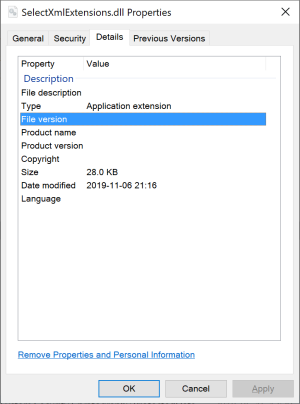
While creating my first binary PowerShell module, which just happened to also be my first .NET Core/Standard project, I ran into trouble trying to set the assembly version info on the DLL.
PS C:\> ls SelectXmlExtensions.dll |% VersionInfo
ProductVersion FileVersion FileName
-------------- ----------- --------
SelectXmlExtensions.dll
The aborted xproj / project.json formats for early .NET Core versions polluted my search results. Those also meant that I'd have to be pretty careful about how recent any proposed solutions were, particularly since I was using the .NET Core SDK 3.0. But how old was too old?
I found SDK issues #967 and #1098, and I tried the whole version prefix & suffix thing, updating
my fsproj with <VersionPrefix>1.0.0</VersionPrefix> and ran dotnet build --version-suffix beta, but
despite being the most up-to-date info, this didn't work.
Sometimes Microsoft does a great job of documenting stuff that won't be released for some time, so maybe
I had to watch out for info that was too new, as well.
I found more suggestions, so I added <Version>1.0.0</Version> to my fsproj and rebuilt,
I added /p:Version=1.0.0 or /p:AssemblyVersion=1.0.0 to the command line and rebuilt, and nothing worked.
I tried creating a Directory.Build.props
I even tried creating an AssemblyInfo.fs file which I hadn't done by hand for a while, and added
<GenerateAssemblyInfo>false</GenerateAssemblyInfo> and <Compile Include="Properties\AssemblyInfo.fs" />
to the fsproj and tried again, but nothing changed.
Directory.Build.props
<Project>
<PropertyGroup>
<GenerateAssemblyInfo>false</GenerateAssemblyInfo>
</PropertyGroup>
</Project>
Properties\AssemblyInfo.fs
namespace SelectXmlExtensions
open System.Reflection
open System.Runtime.CompilerServices
open System.Runtime.InteropServices
[<assembly: AssemblyVersion("1.0.0.0")>]
[<assembly: AssemblyFileVersion("1.0.0.0")>]
do()
What was really puzzling me was that it seemed like the people getting these answers were successful, but they were probably using a different version of the tools than I was. Sometimes I would find unanswered questions, so maybe I wasn't alone with this problem.
I'd gradually built a pretty decent script for rerunning clean builds, though.
I found a what seemed to be a pretty definitive article on all of this, but it didn't help either.
I decided that I'd made a pretty thorough effort, so I filed an issue. I was a little surprised when a fix was promised in .NET Core 3.1. It made me wonder if I could use an older feature of an older .NET Core toolset to work around the problem while I waited for the fix.
I uninstalled the .NET Core SDK 3.0.100, then installed 2.2.402, and even 2.1.802, but it didn't seem to be a problem with the version of the tooling. One or more of these methods should have worked in 2.x.
Then I decided to try one more thing.
It didn't work. But now I know that I'll have to wait for a fix, or manually add version info with some kind of external tool.
C:\temp> pushd (mkdir LibCS).FullName
C:\temp\LibCS> dotnet new sln
The template "Solution File" was created successfully.
C:\temp\LibCS> dotnet new classlib
The template "Class library" was created successfully.
Processing post-creation actions...
Restore completed in 194.91 ms for C:\temp\LibCS\LibCS.csproj.
Restore succeeded.
C:\temp\LibCS> dotnet sln add LibCS.csproj
Project `LibCS.csproj` added to the solution.
Microsoft (R) Build Engine version 16.3.0+0f4c62fea for .NET Core
Copyright (C) Microsoft Corporation. All rights reserved.
Restore completed in 27.99 ms for C:\temp\LibCS\LibCS.csproj.
LibCS -> C:\temp\LibCS\bin\Debug\netstandard2.0\LibCS.dll
LibCS -> C:\temp\LibCS\bin\Debug\netstandard2.0\publish\
C:\temp\LibCS> (ls -r -fi LibCS.dll).VersionInfo
ProductVersion FileVersion FileName
-------------- ----------- --------
1.0.0 1.0.0.0 C:\temp\LibCS\bin\Debug\netstandard2.0\LibCS.dll
1.0.0 1.0.0.0 C:\temp\LibCS\bin\Debug\netstandard2.0\publish\LibCS.dll
1.0.0 1.0.0.0 C:\temp\LibCS\obj\Debug\netstandard2.0\LibCS.dll
C:\temp\LibCS> popd
C:\temp> pushd (mkdir LibFS).FullName
C:\temp\LibFS> dotnet new sln
The template "Solution File" was created successfully.
C:\temp\LibFS> dotnet new classlib -lang 'F#'
The template "Class library" was created successfully.
Processing post-creation actions...
Running 'dotnet restore' on C:\temp\LibFS\LibFS.fsproj...
Restore completed in 210.12 ms for C:\temp\LibFS\LibFS.fsproj.
Restore succeeded.
C:\temp\LibFS> dotnet sln add LibFS.fsproj
Project `LibFS.fsproj` added to the solution.
C:\temp\LibFS> dotnet publish
Microsoft (R) Build Engine version 16.3.0+0f4c62fea for .NET Core
Copyright (C) Microsoft Corporation. All rights reserved.
Restore completed in 45.47 ms for C:\temp\LibFS\LibFS.fsproj.
LibFS -> C:\temp\LibFS\bin\Debug\netstandard2.0\LibFS.dll
LibFS -> C:\temp\LibFS\bin\Debug\netstandard2.0\publish\
C:\temp\LibFS> (ls -r -fi LibFS.dll).VersionInfo
ProductVersion FileVersion FileName
-------------- ----------- --------
C:\temp\LibFS\bin\Debug\netstandard2.0\LibFS.dll
C:\temp\LibFS\bin\Debug\netstandard2.0\publish\LibFS.dll
C:\temp\LibFS\obj\Debug\netstandard2.0\LibFS.dll
With this broken for so long, on top of the lack of F# support in tools like Add-Type and xsd.exe, Microsoft has to earn back a lot of credibility before claiming F# as a first-class language with full support again.